pablander
Plasticine Smart Materials for 3D Painter
Plasticine Smart Materials for 3D Painter
4.0 / 5.0
(2) 2 total reviews
Couldn't load pickup availability
This is a small library of 20 smart materials for Adobe 3D Painter to recreate the look and feel of plasticine in 3D. The resources in this mini-pack are pretty simple but totally customizable so you would be able to change the plasticine types very easily when texturing.
The idea for this pack is to provide you with various resources and templates so you can have fun with your 3D renders and achieve a very particular look.
What’s included:
This mini-pack includes 20 Smart materials: 8 basic plasticine materials and 12 more advanced templates with various finishes and plasticine details.
There is also a folder that contains over 300 backplate images with a variety of plasticine workspaces from different angles, depths of field and arrangements of tools.
There is also an extra folder containing 20 tileable normal map textures with additional details and imperfections for the ‘plasticine effect’. These tileable maps can be used to easily recreate the look of plasticine in other software.
IMPORTANT:
These materials were created with Adobe Substance 3D Painter 8.2
For more information, tutorials and resources visit:
Interested in taking your skill to the next level? - Check out the more in-depth courses and workshops at the 3DCA academy: https://www.3dconceptartist.com/
Share
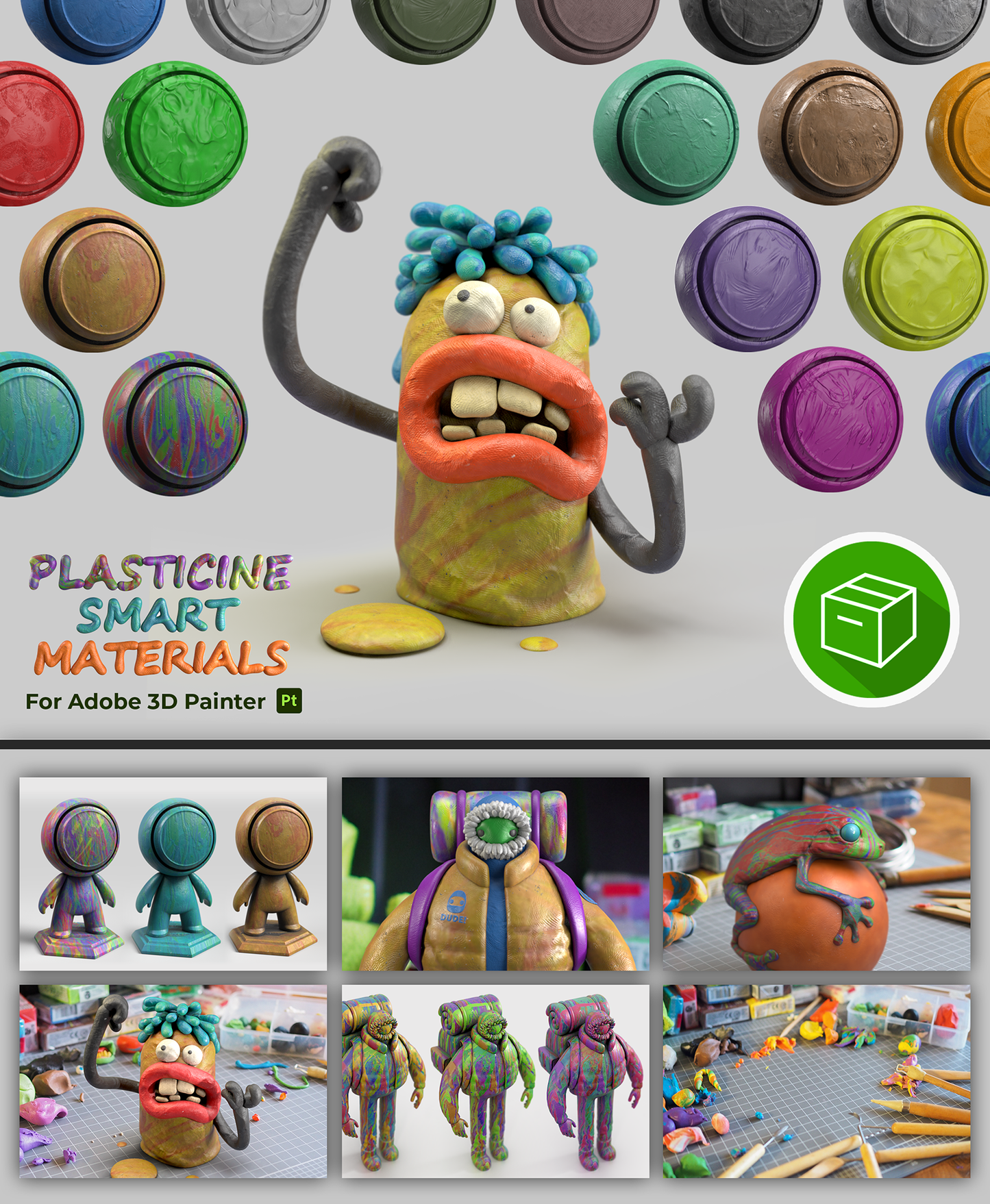








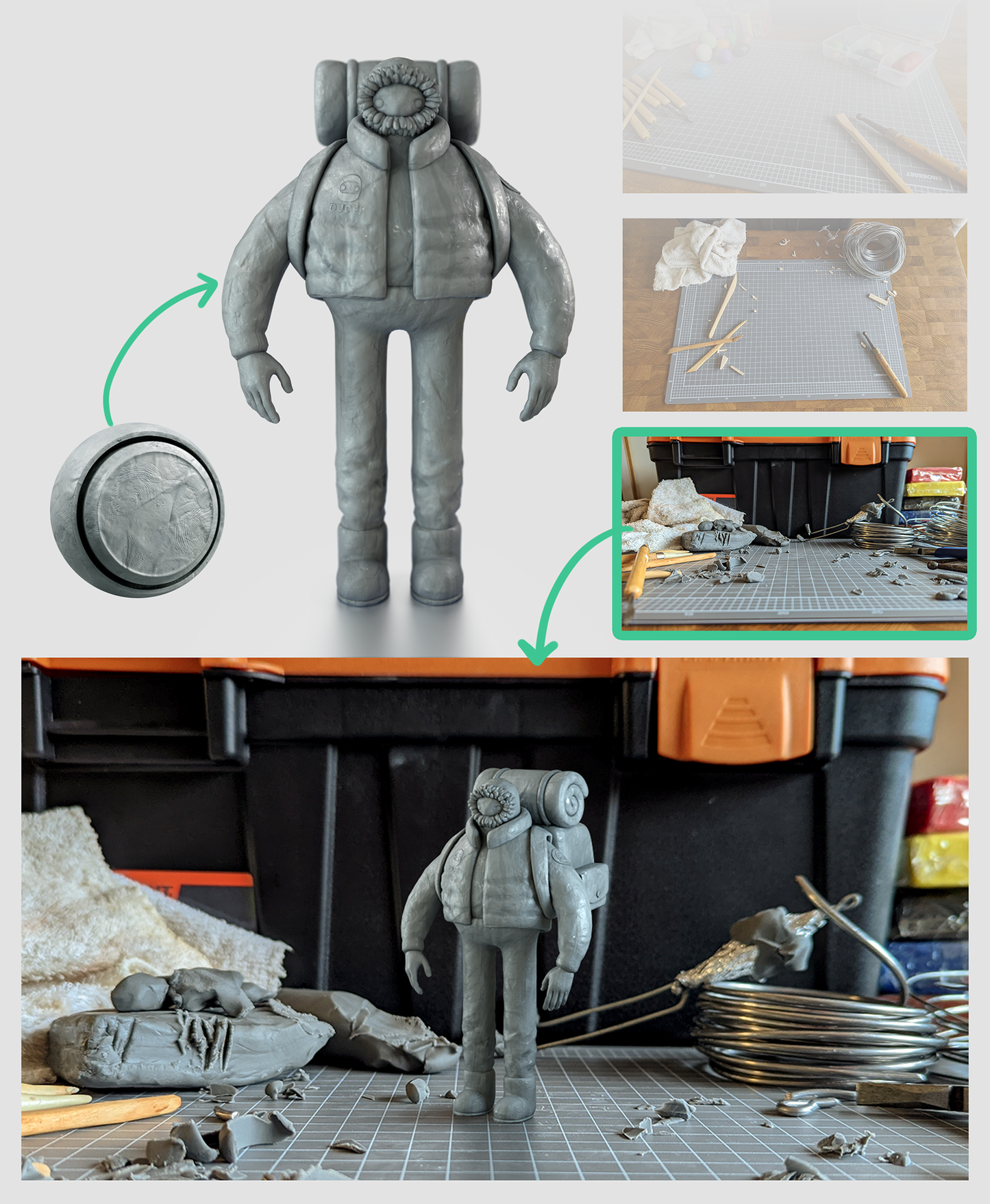

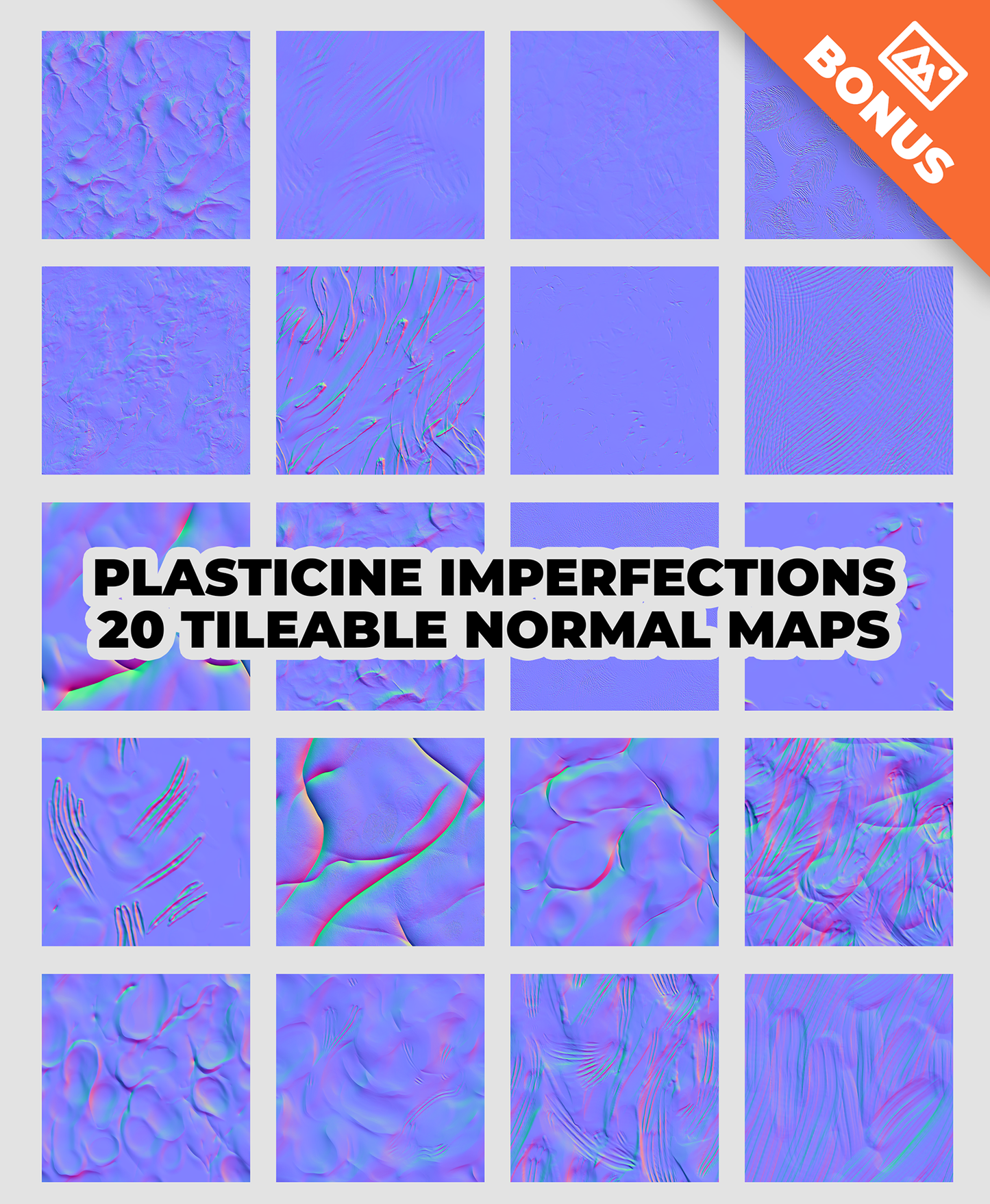
I was hesitant to purchase due to 3/5 stars the other guy gave ("Can't get similar results as the preview screenshots on 4K textures"). I thought I was on the same boat but then I realised I just sucked at Substance Painter. I got it working great after about 6 hours BUT I was learning the software at the same time. Needed to fix UVs in Maya, too. A pro would have this looking like the preview images in minutes. I changed a few things to better fit my model but the template mostly worked out-of-the-box. BEWARE of the "damage override folder". Why that is in there turned on is beyond me. I turned everything on to visible because.... OF COURSE!.... but problems I had left me scratching my head for hours until I figured the culprit. Nice job. Watch the forty minute video on YouTube (https://www.youtube.com/watch?v=Poy0rIRxDGQ) that goes over a simplified version of this template. Also use UVs instead of Triplaner as he suggests.
My unwraps and bakes are done with 4k res in substance, but when I apply one of the color plasticine materials, the fingerprints are extremely blurry.












