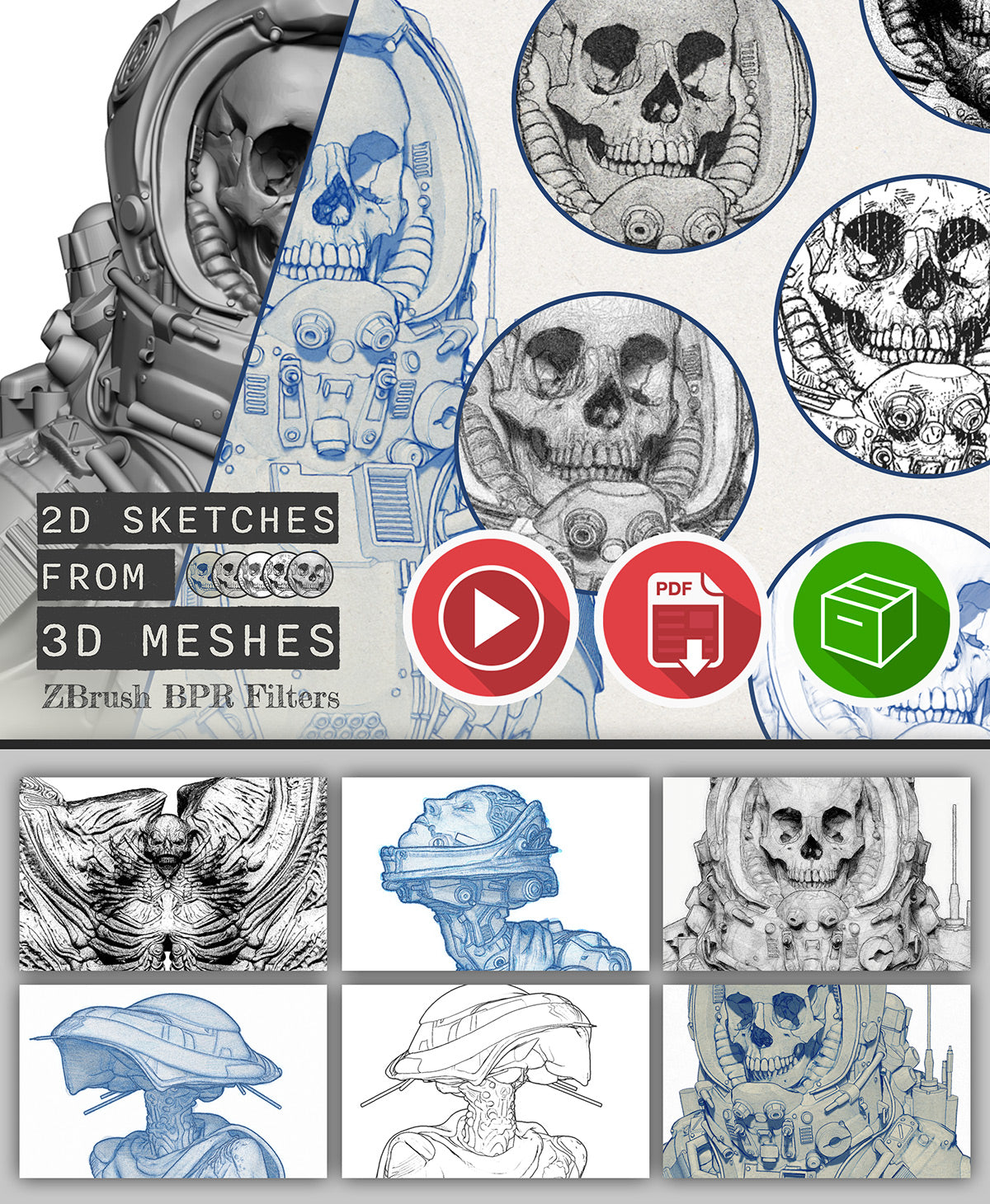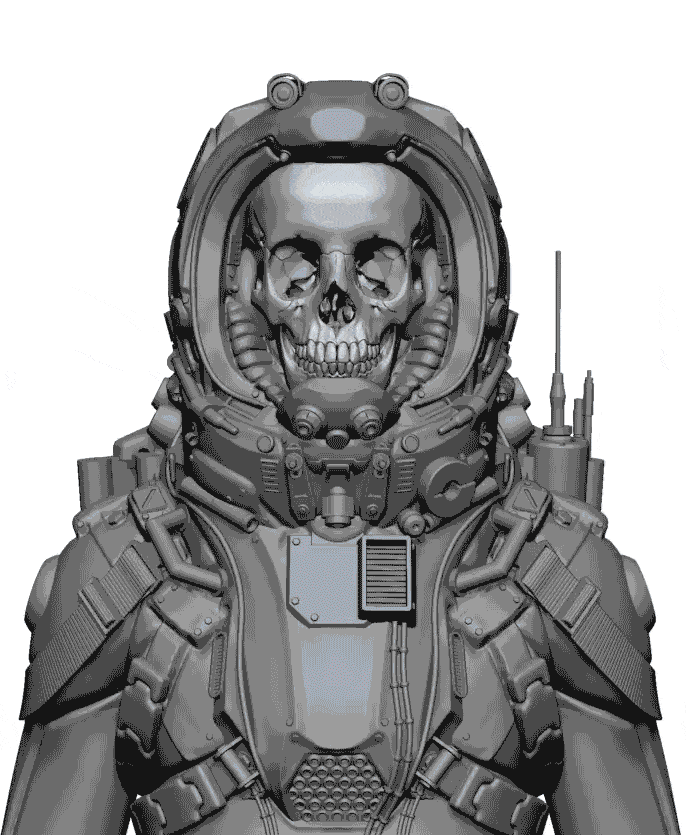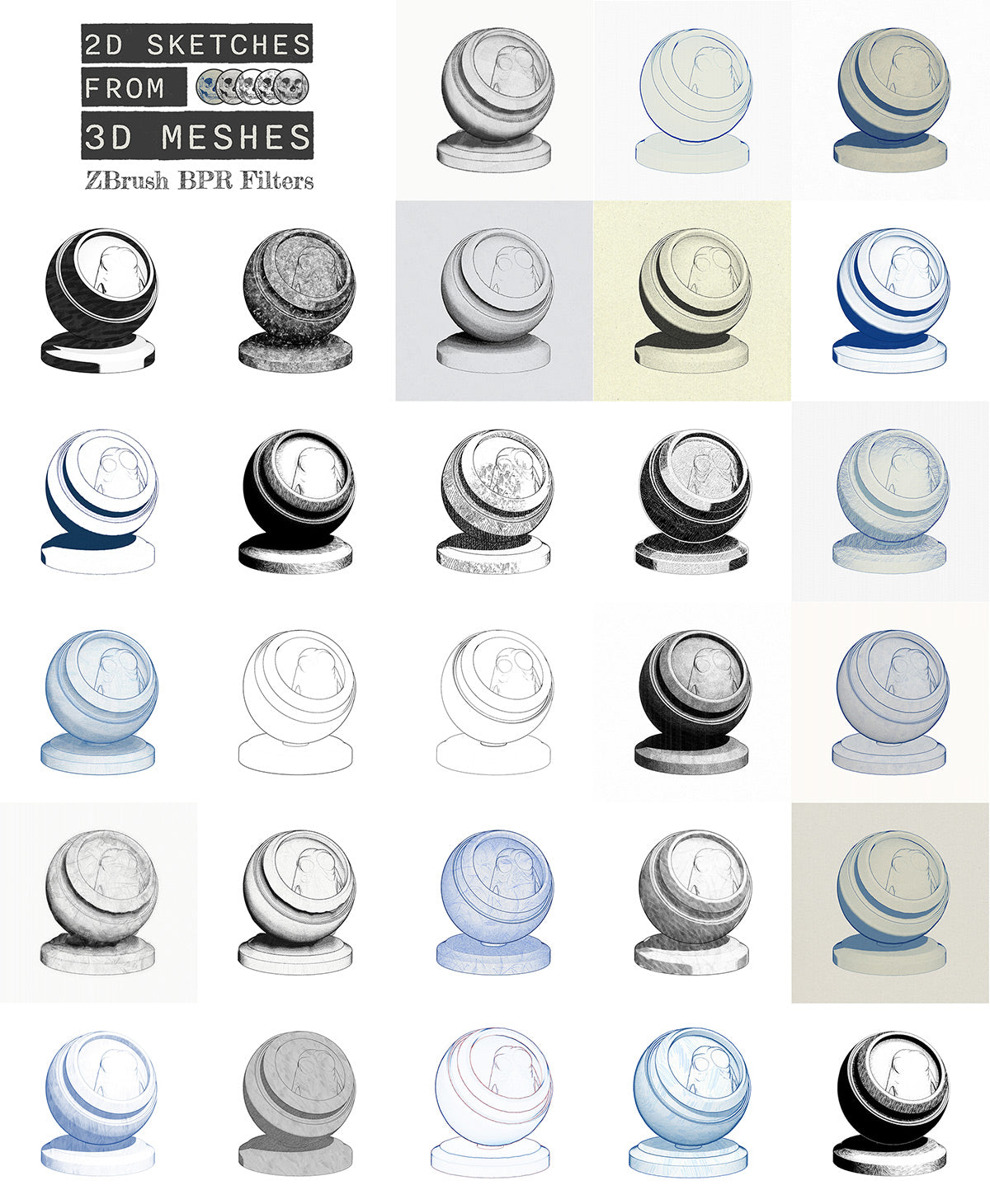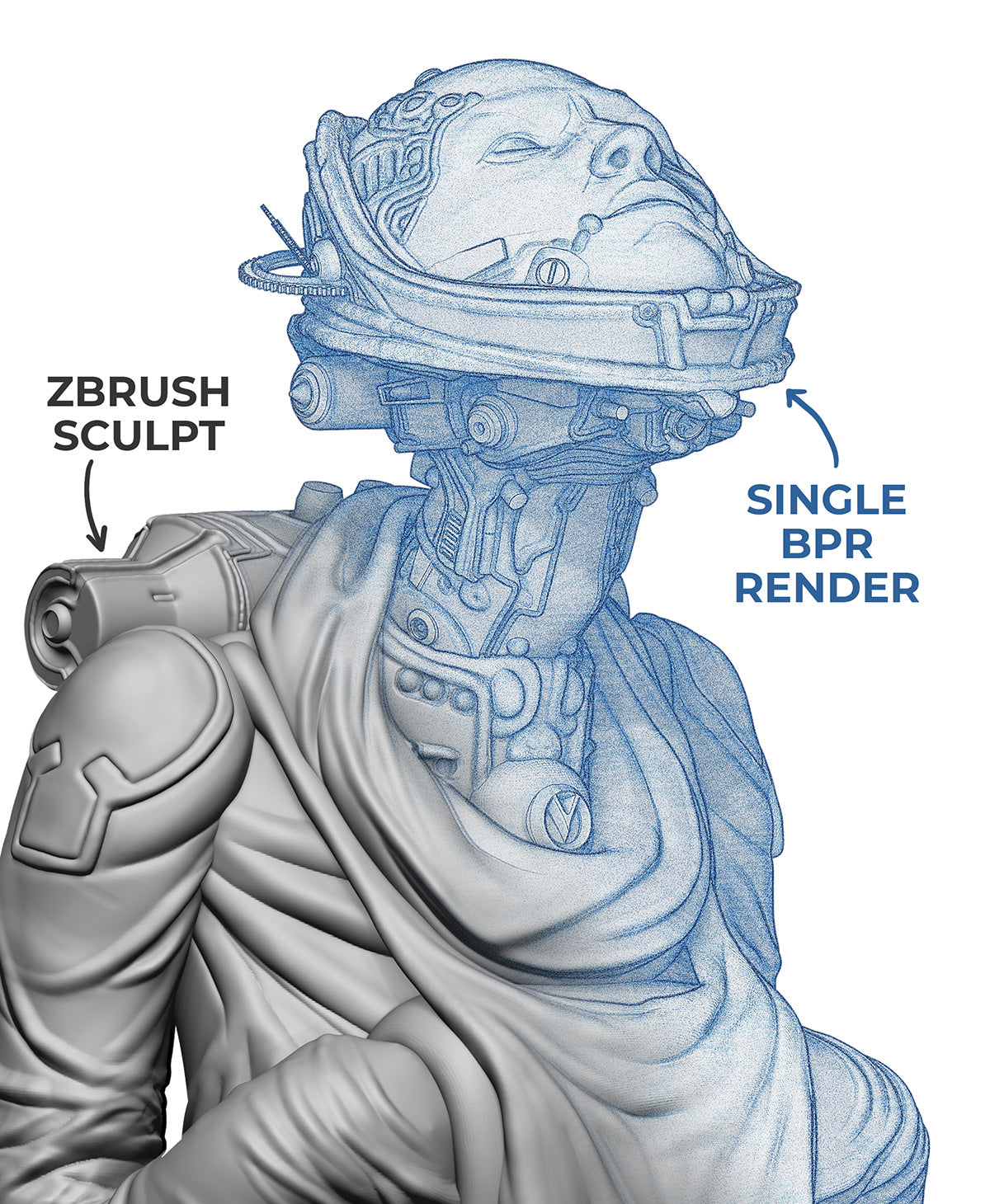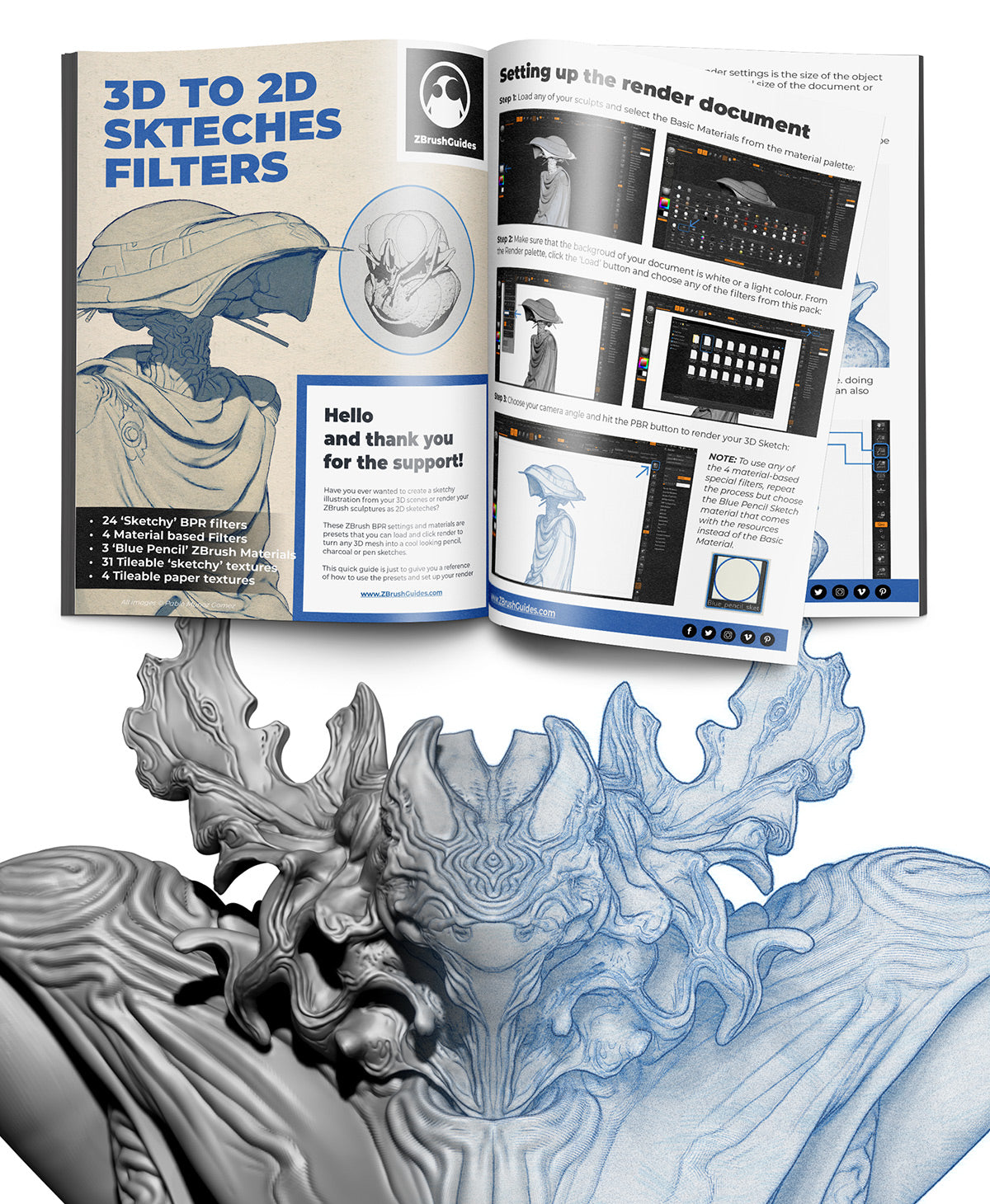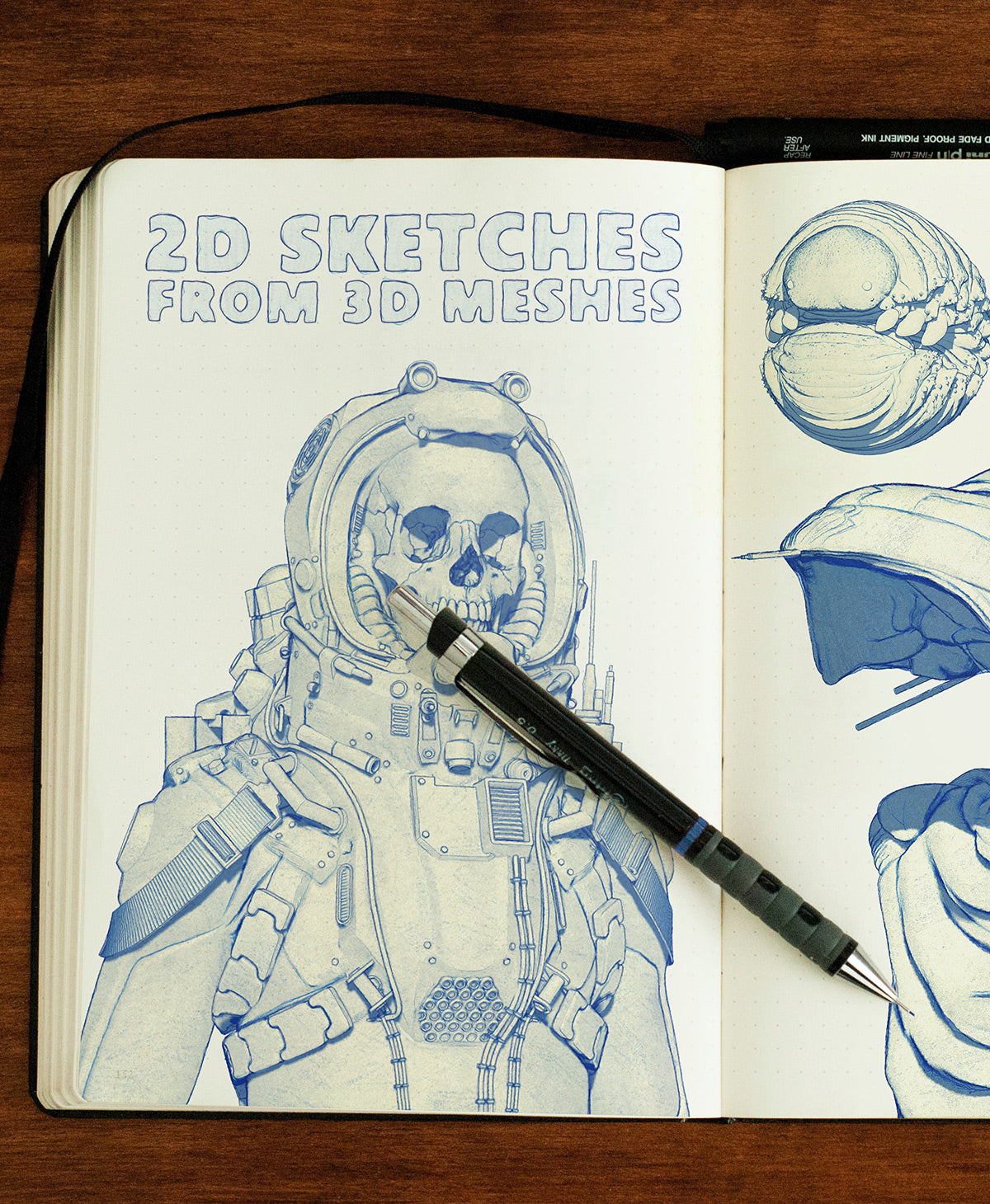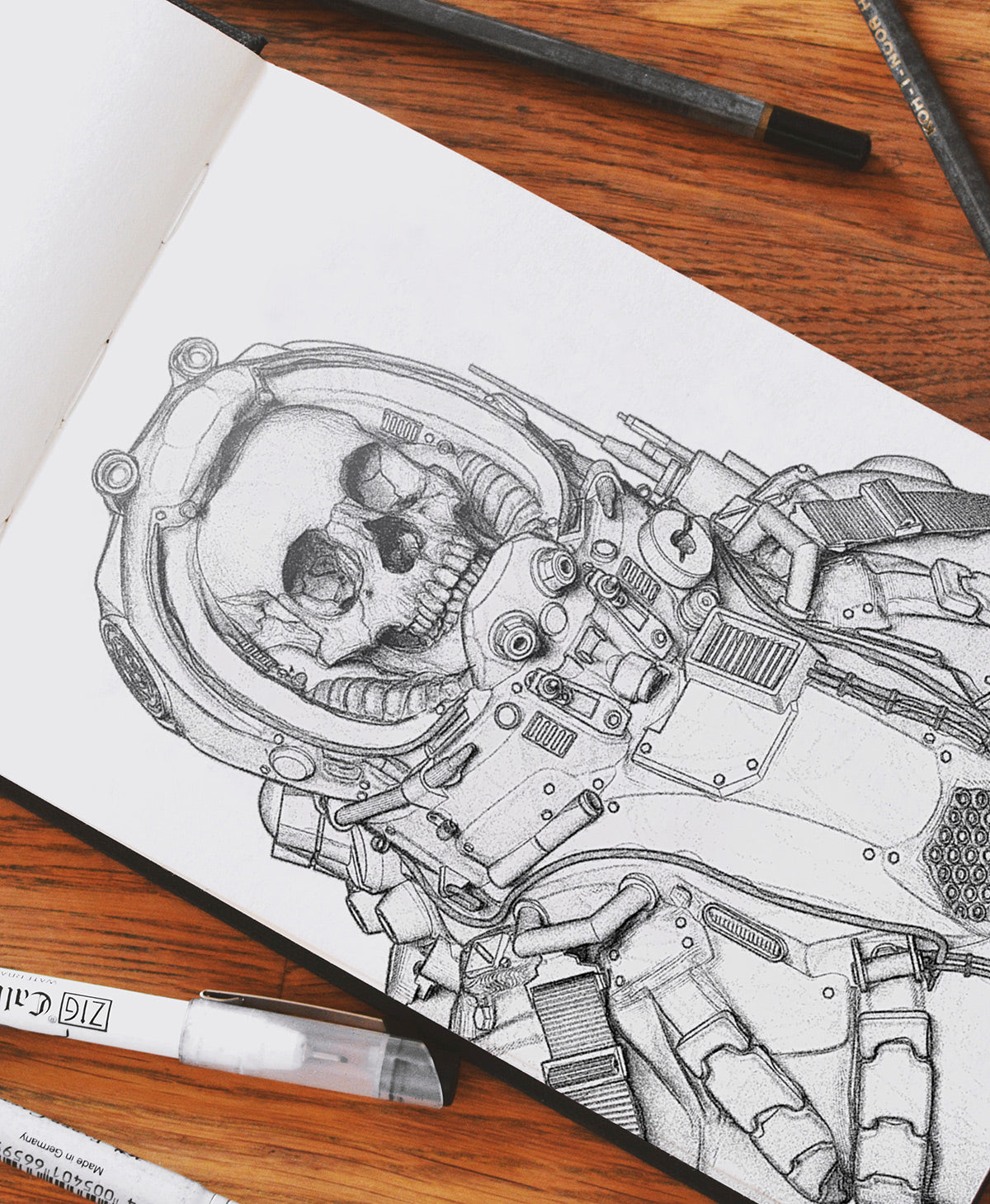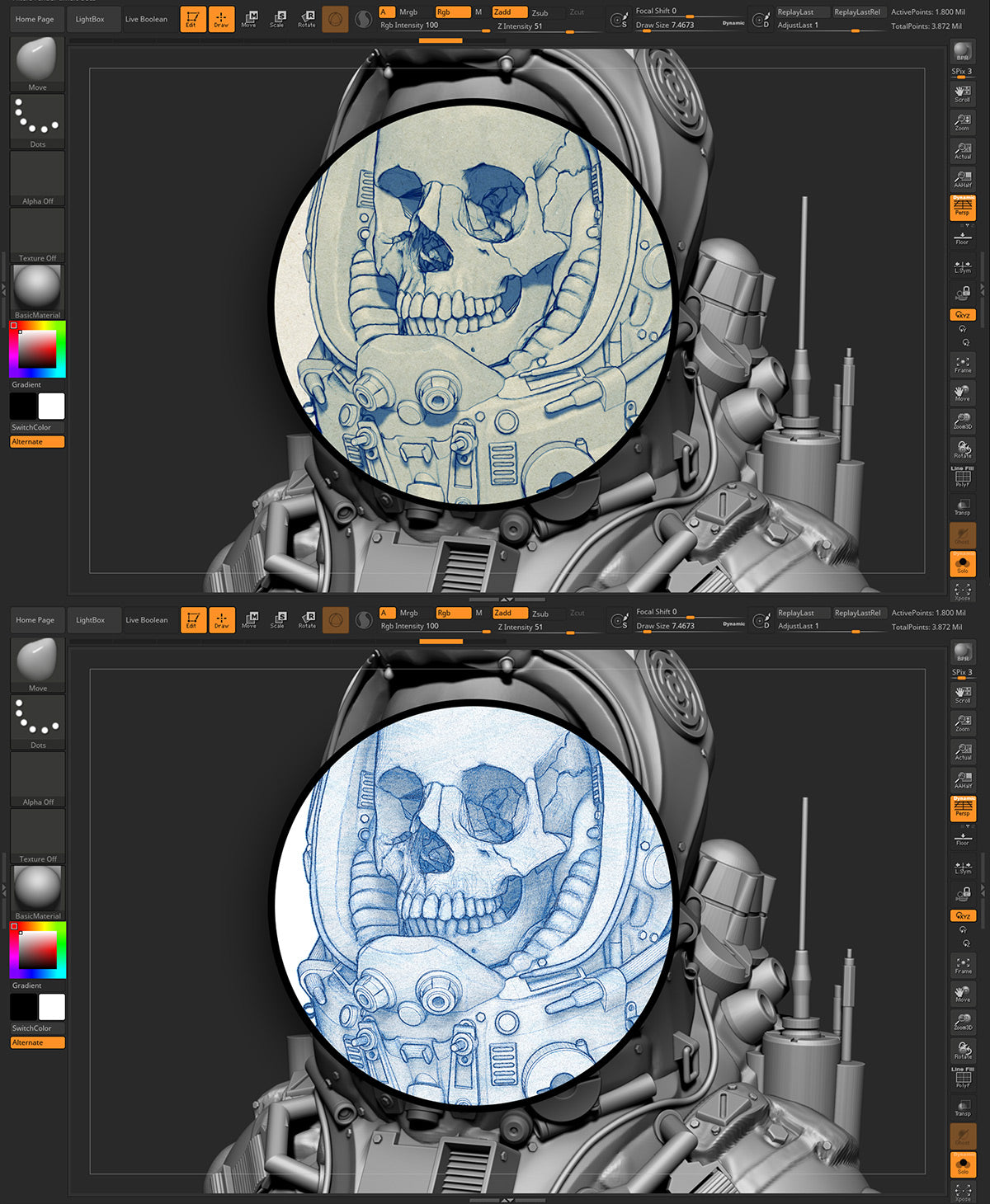Pablander
2D Sketches from 3D Meshes - ZBrush BPR filters pack
2D Sketches from 3D Meshes - ZBrush BPR filters pack
4.94 / 5.0
(34) 34 total reviews
Couldn't load pickup availability
The pack for your ‘2D Sketching rendering needs’. This is a pack of ZBrush render and filter settings to render any 3D mesh as a 2D rough sketch using the Best Preview Render (BPR) with a single click. The collection comes with 24 ready-to-use BPR settings to recreate the look and feel of Blue pencil sketches, graphite, pen, charcoal, and more. There are also 4 special filters and 3 custom MatCaps for a more advanced effect.
This pack of BPR filters is a fun and refreshing way of rendering your 3D meshes. I’m a huge fan of the ‘illustration’ look on 3D objects, so I wanted to create something that can be used on any mesh to recreate the effect of 2D sketches. The filters work really well on any type of mesh (hard-surface or organic) and all the settings can be tweaked to suit a more particular look if you want to.
The filters are very simple to use. You can load all the render settings (including tweaks to the shadows, transparency, etc) or just the filters settings and then click the BPR button, That’s it! - All the filters can be further customised to suit your needs, all you have to do is select the filter/effect you want to edit and adjust the settings of how it is being applied to the rendered image.
What’s included:
With this ZBrush BPR filters pack you get:
- 24 different BPR settings and filters to render 3D objects as 2D sketches in ZBrush
- 4 Special BPR filters settings that work best with the Blue_Pencil_ADVANCED MatCap
- 3 ‘Blue Pencil’ ZBrush Materials
- 31 Tileable textures with ‘Sketchy’ patterns that you can use to customise the look of your renders (swapping the texture overlay filter in some of the filter settings of this pack).
- 4 Bonus tileable paper textures
- A Quick Start Guide in PDF format with the reference for the resources of the pack and a few tips and tricks.
- 1 Video tutorial covering the setup and use of the filters and how to customise them.
IMPORTANT:
After checkout, you can download the resources straightaway or click on the download link that will be sent to your email. Make sure you check your spam folder as the email might have gone in there. If you create an account on the ZBGs store, you can find all your purchases in one place and you can re-download them at any time.
The filters and resources in this pack were created with ZBrush 2022.0.5 and they won't work/open in previous versions of the software.
For more information, tutorials, and resources visit:
Interested in taking your skill to the next level? - Check out the more in-depth courses and workshops at the 3DCA academy: https://www.3dconceptartist.com/
Share
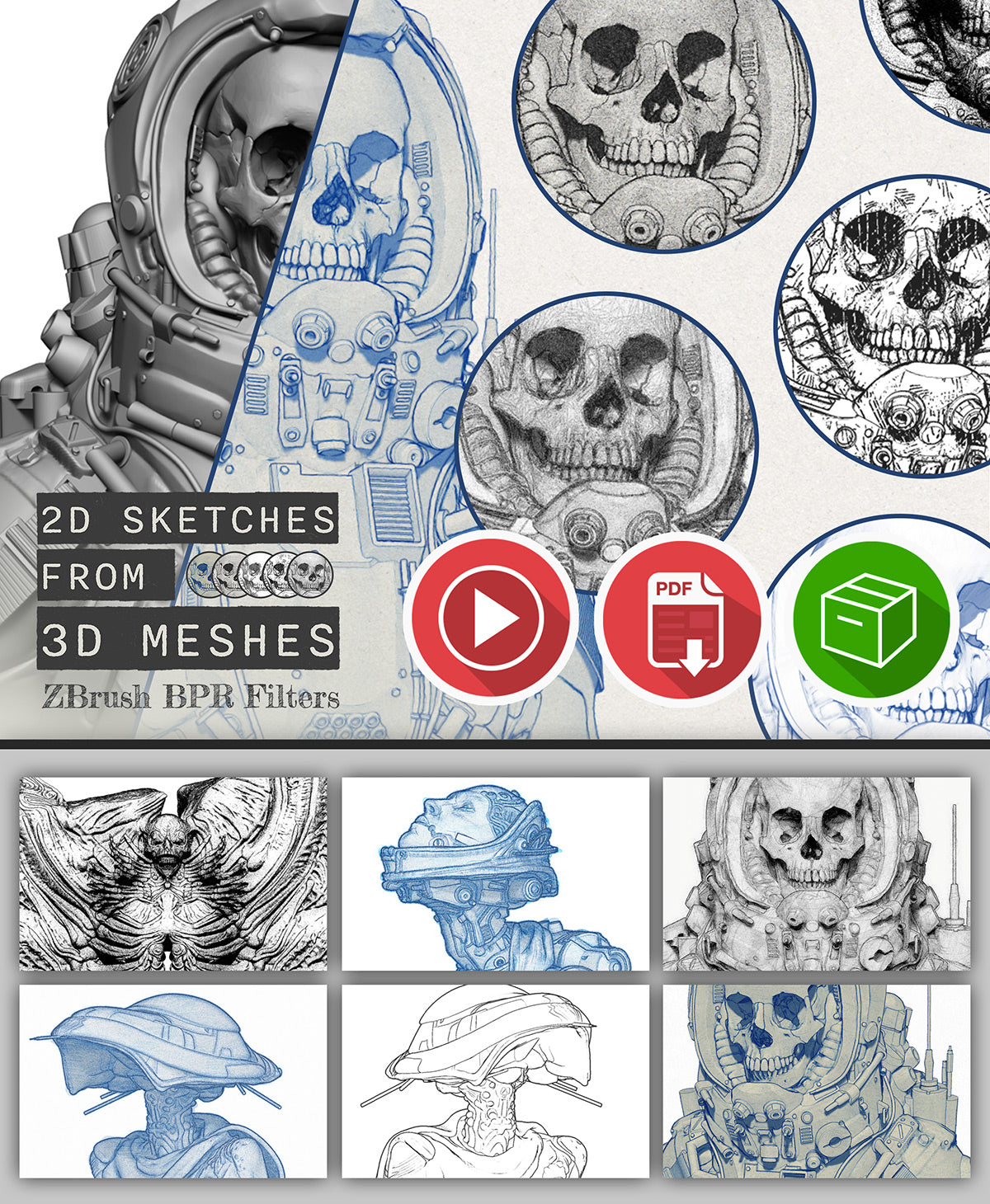
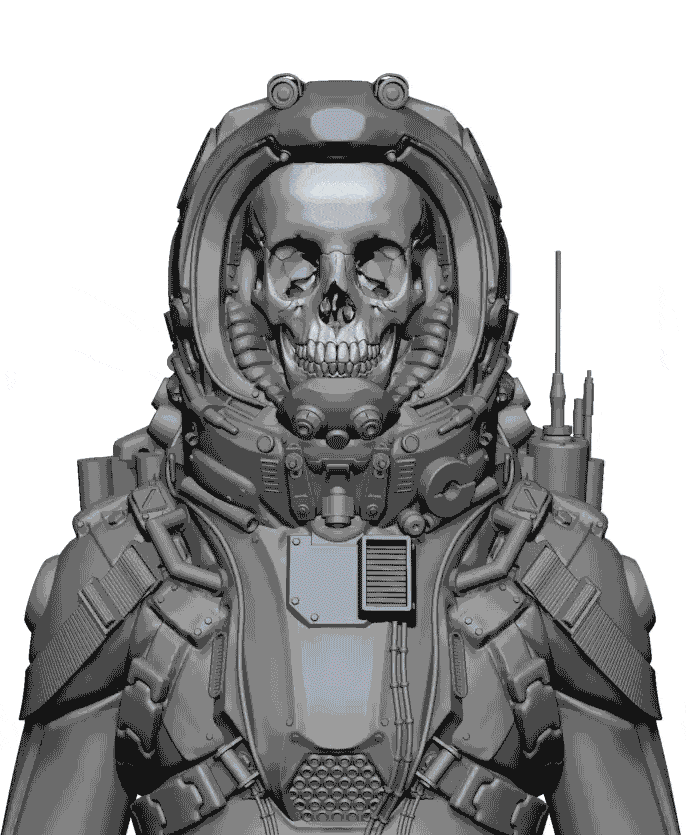

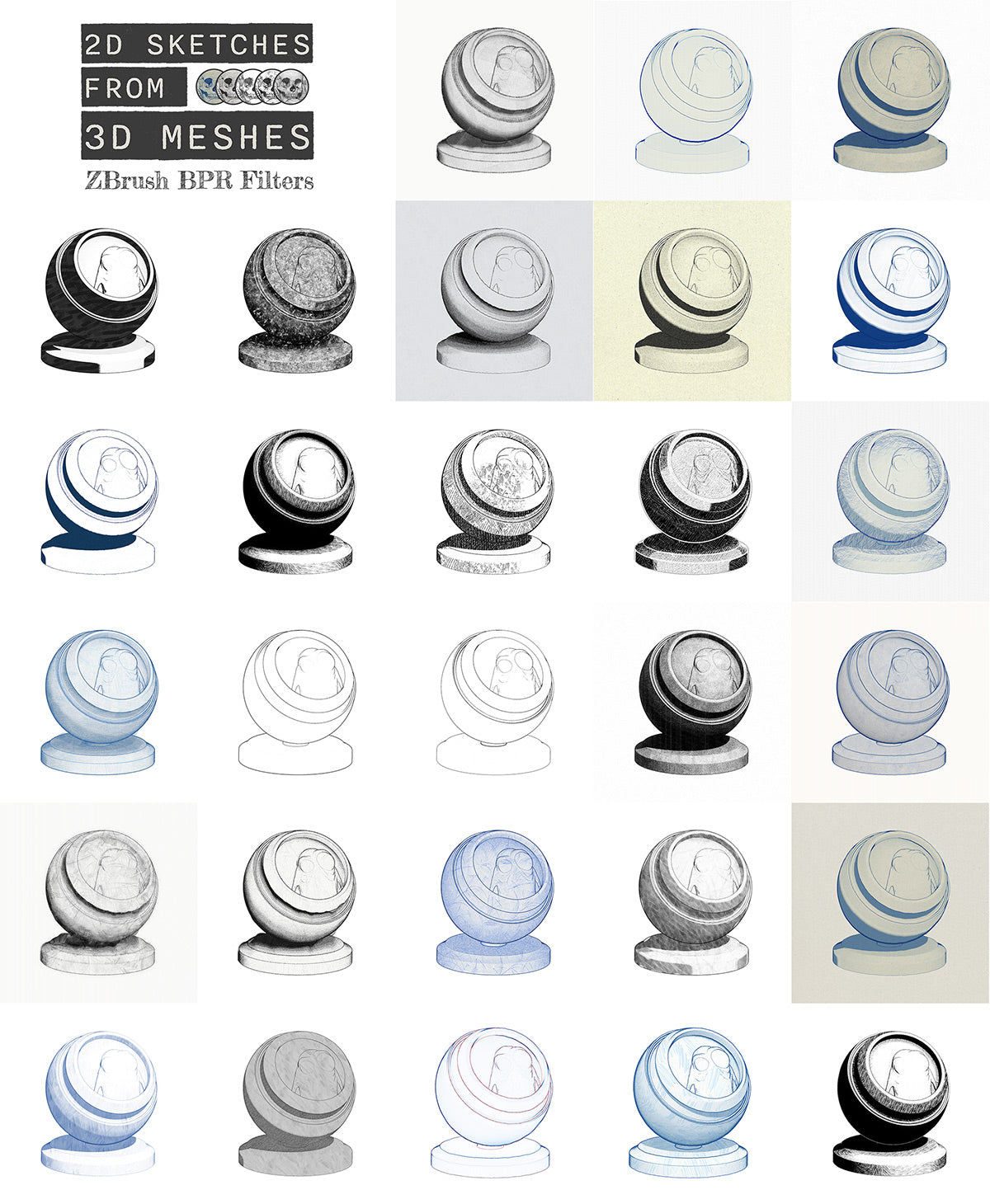
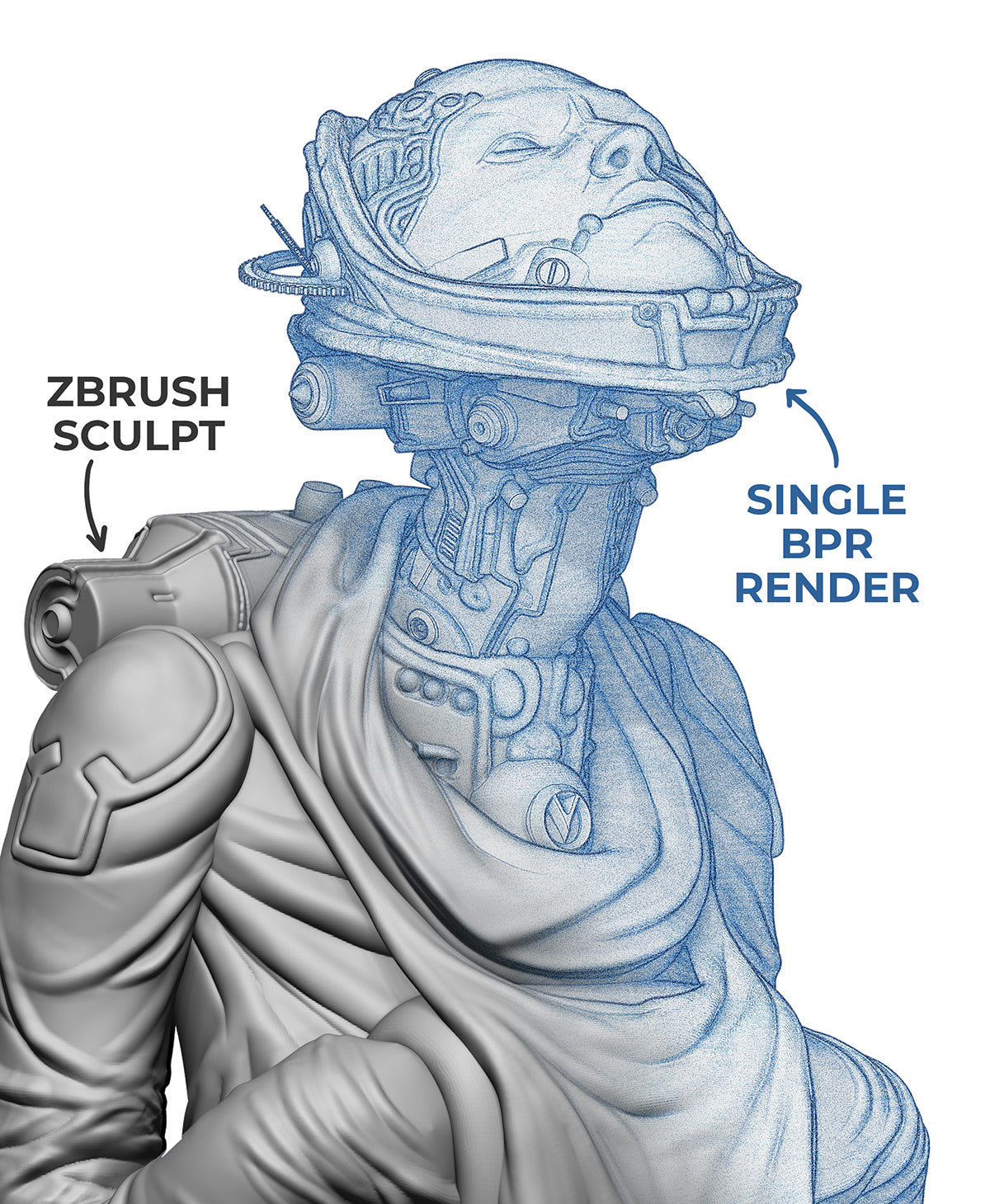
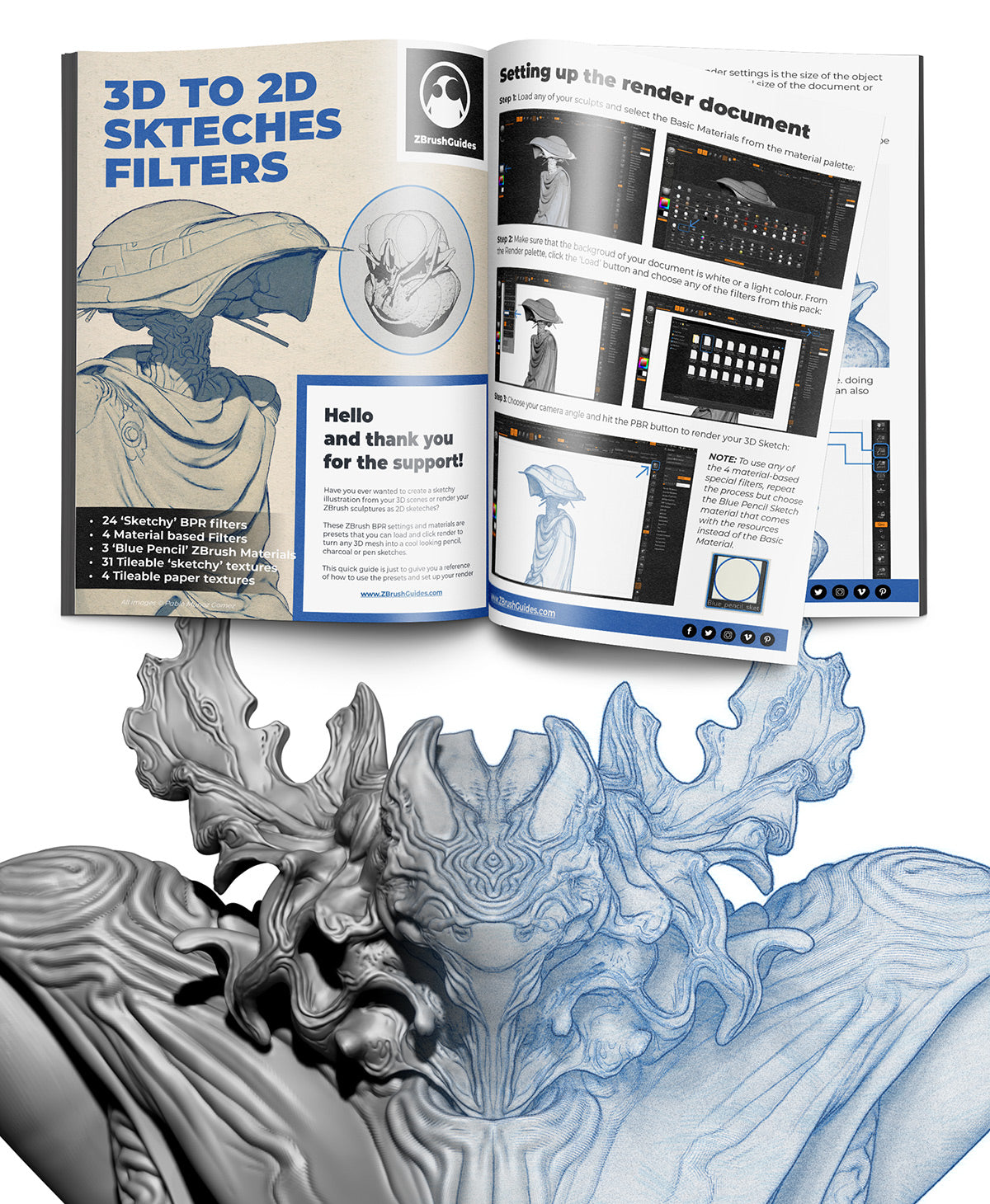


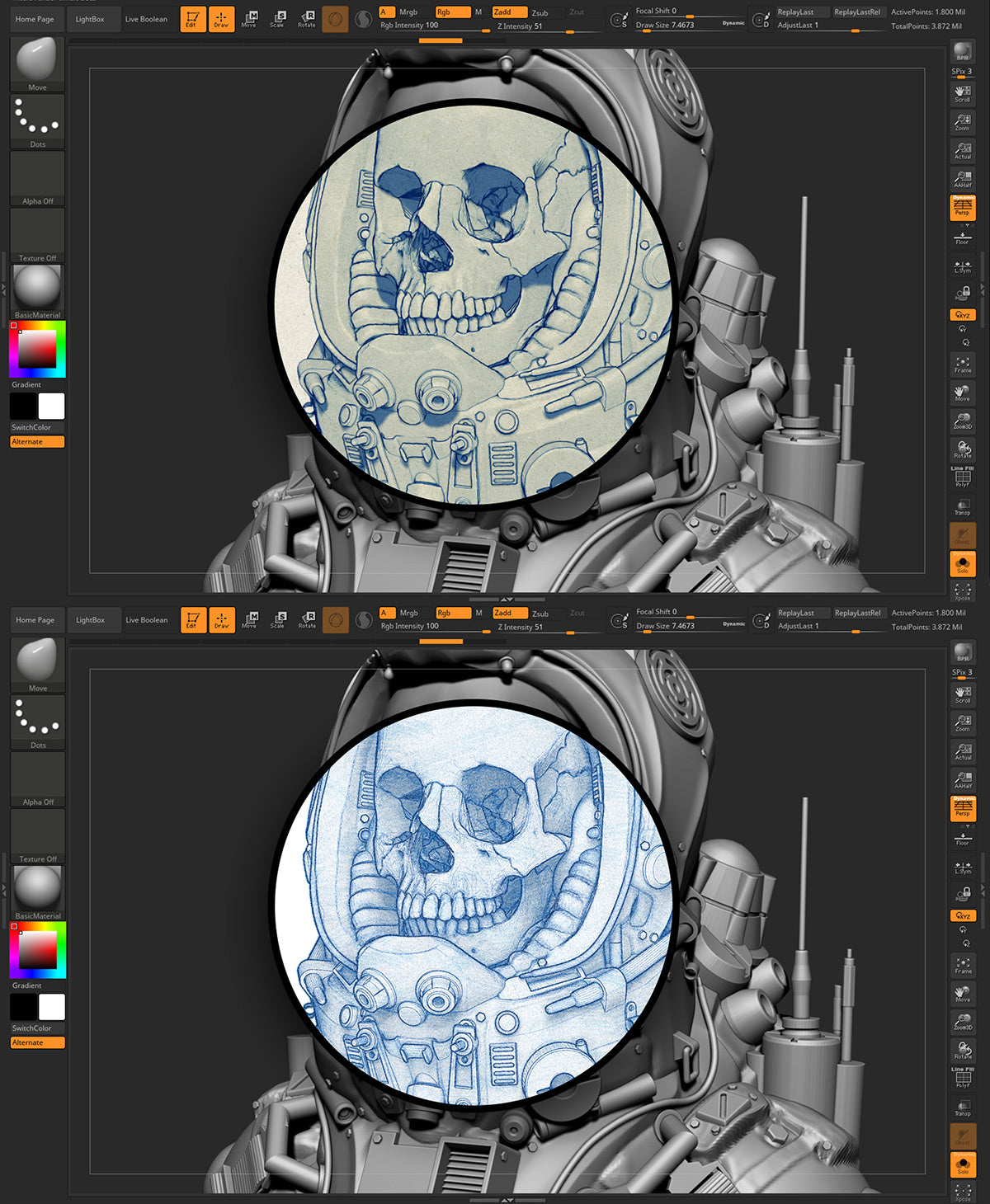
2D Sketches from 3D Meshes - ZBrush BPR filters pack
My dyslexia is showing.
I was wary when it said it only worked in 2025, but then I thought, nothing about what is used here is coded any differently from 2022, and I was right. Great pack of filters and other materials! Works in v2022.08.
I really liked the ZBrush BPR filter package - 2D Sketches of 3D Meshes and I'm a fan of Pablo's teaching method, whether in videos or in the simplest concept of a free product, I identify a lot of discipline and talent. Well, as for the package, I did some research and was pleased with the results. My intention is to work with digital engravings in fine art. I previously noted in the package text itself that the resolution for exporting in jpg would be 3000x2000 with 100 dpi, and within that it was great. Considering a final increase to 350 dpi, the maximum size without grain is approximately 15 inches, which is satisfactory. I did some tests at 4000x4000 and it wasn't bad, but it requires some extra work on the brush, and that's okay. If there is any tip for increasing this resolution I would be grateful in advance, but if not, it's no problem because I'm already very happy with the results. I intend to complement it with the SuperComic 2022 package that I downloaded for free and I would like to take this opportunity to thank you. I root for you and your team and I also wish your entire family a Merry Christmas and an inspiring 2025. Thank you.
2D Sketches from 3D Meshes - ZBrush BPR filters pack